
Access & Permission
For customer accounts with multiple users, managing user access can prevent unauthorized changes or transactions on your account and ensures employees
can only view or modify what's necessary for their role.

Cyber Security
The Elliott Electric Supply website adheres to the Payment Card Industry Data Security Standard (PCI DSS), which
is designed to protect all credit card transactions and prevent fraud to determine our security guidelines.
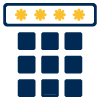
Counter PINs
You can create one universal PIN for all employees or issue individual PINs for individual employees. When assigning PINs, you can make give an expiration
date for enhanced security.